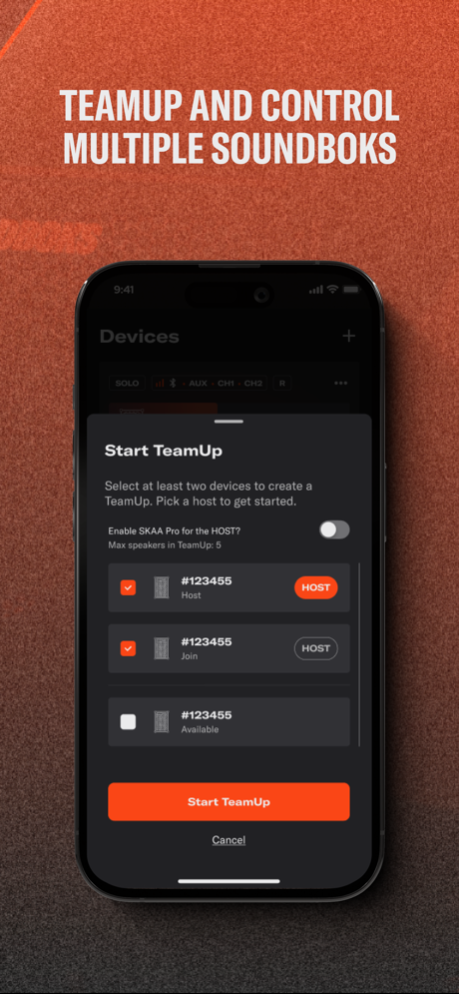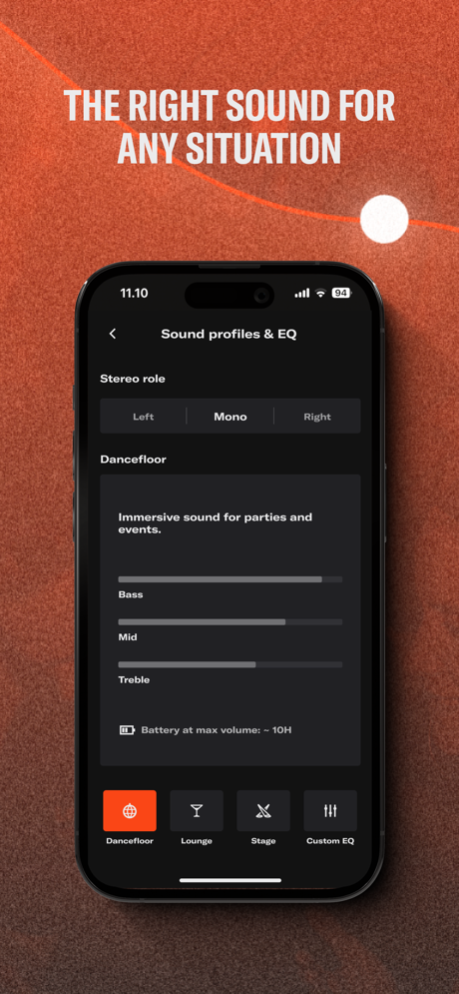SOUNDBOKS 2.1.0
Continue to app
Free Version
Publisher Description
Make your SOUNDBOKS your own with the SOUNDBOKS app.
From custom EQs to linking multiple speakers, our app helps make your experience better at the touch of a button.
Please note: This app is only compatible with the SOUNDBOKS Go, the SOUNDBOKS 3, and the SOUNDBOKS 4.
SOUND PROFILES
We’ve created Sound Profiles to optimize your SOUNDBOKS for different spaces and occasions. Choose between Bass+, Power, or Indoor for your SOUNDBOKS 3 and SOUNDBOKS GO, as well as the new profiles Stage, Dancefloor, or Lounge for your SOUNDBOKS 4.
CUSTOM EQ
Customize your own sound with the adjustable EQ. If you want more bass, more treble or anything in between, the power is at your fingertip. This is the best equalizer app for your SOUNDBOKS.
TEAMUP AND SKAA PRO MODE
Want that surround sound experience? No problem. TeamUp allows you to connect multiple speakers simply using the app. And, for quicker wireless response and improved audio quality, the new SKAA Pro Mode gives DJs and performers the best show possible.
PRO PANEL AND PERFORMANCE MODES
Want more bass for your guitar and louder volume for your mic? Use the Pro Panel’s enhanced performance modes to make each input sound just how you want it.
ANTI-THEFT LOCK
We don’t want anyone to steal your playlist, vibe, or speaker. Our anti-theft lock keeps your SOUNDBOKS protected in any situation. All you have to do is register your SOUNDBOKS to lock it and keep it safe.
FIRMWARE UPGRADES
We’re always looking to improve your SOUNDBOKS experience. Firmware upgrades in the app allow us to upgrade your speaker’s performance just like that.
IN-APP FEEDBACK FORM
Have a suggestion for us? Simply take a screenshot to trigger the feedback form and follow the steps to give us your feedback. We want to hear from you.
Apr 19, 2024
Version 2.1.0
General stability and quality-of-life improvements
About SOUNDBOKS
SOUNDBOKS is a free app for iOS published in the Audio File Players list of apps, part of Audio & Multimedia.
The company that develops SOUNDBOKS is SOUNDBOKS. The latest version released by its developer is 2.1.0.
To install SOUNDBOKS on your iOS device, just click the green Continue To App button above to start the installation process. The app is listed on our website since 2024-04-19 and was downloaded 1 times. We have already checked if the download link is safe, however for your own protection we recommend that you scan the downloaded app with your antivirus. Your antivirus may detect the SOUNDBOKS as malware if the download link is broken.
How to install SOUNDBOKS on your iOS device:
- Click on the Continue To App button on our website. This will redirect you to the App Store.
- Once the SOUNDBOKS is shown in the iTunes listing of your iOS device, you can start its download and installation. Tap on the GET button to the right of the app to start downloading it.
- If you are not logged-in the iOS appstore app, you'll be prompted for your your Apple ID and/or password.
- After SOUNDBOKS is downloaded, you'll see an INSTALL button to the right. Tap on it to start the actual installation of the iOS app.
- Once installation is finished you can tap on the OPEN button to start it. Its icon will also be added to your device home screen.